Are you ready to add some fiery fun to your desktop with the Pyro Foxy shimeji? Dive into the world of Five Nights at Freddy’s with this adorable character that will make your screen come alive! Learn how to download and customize your Pyro Foxy shimeji for free in this blog post. From its unique animations to its vibrant personality, Pyro Foxy is a must-have for any fan of the franchise. Get ready to bring a touch of warmth and mischief to your computer screen today!

About Pyro Foxy Shimeji
Welcome to the world of Pyro Foxy shimeji desktop pet! This fiery and mischievous Five Nights at Freddy’s character is ready to spice up your computer screen with its playful antics. Pyro Foxy shimeji doesn’t just walk, it dances across your desktop, jumps around, and may even surprise you by climbing windows or peeking out from corners. Fans of this sizzling hot animatronic will adore having Pyro Foxy accompany them during work or study sessions, bringing a touch of excitement and fun to their digital space. Get ready to let Pyro Foxy light up your screen and your day!
- Character: Pyro Foxy
- Category: Five Nights at Freddy’s
- Author: Unknown
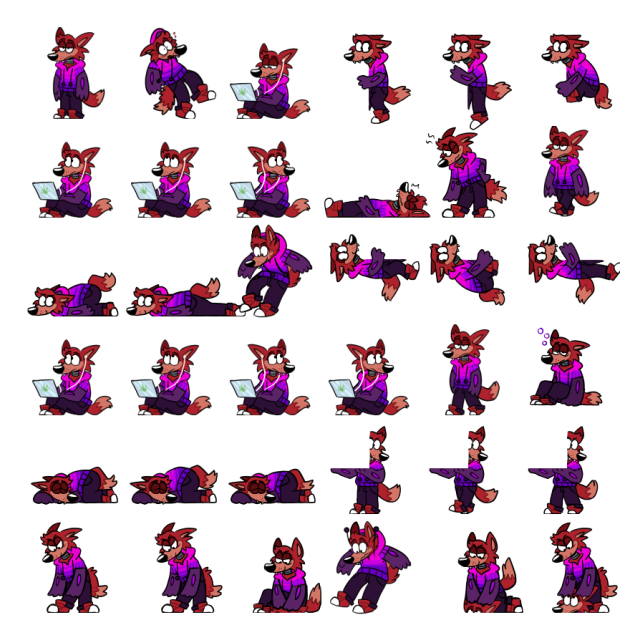
Features
- Pyro Foxy walks, jumps, and interacts with your desktop
- Fun themed animations
- Works on Windows, Mac, and Linux
- Lightweight and 100% safe


How to Download and Install Pyro Foxy Shimeji
- Click the Download button below
- Unzip the downloaded file
- Run the shimeji.exe file (Windows) or Java version (Mac/Linux)
- Enjoy Pyro Foxy running across your screen!
📖 Need help? See our guides: Install on Desktop | Install on Mobile
Download Pyro Foxy Shimeji
Related Shimeji
The Pyro Foxy Shimeji is a fun and interactive way to brighten up your desktop. Download it now and enjoy!




