Did you know that the lovable skeleton from Undertale, Papyrus, has his own adorable shimeji? With the Papyrus shimeji, you can bring a piece of the Underground into your world! In this post, we’ll explore how to download your very own Papyrus shimeji for free, so you can let this energetic character skitter across your screen. Get ready to embrace the charm of the spaghetti-loving skeleton and add some whimsy to your digital life!

About Papyrus Shimeji
Welcome to the whimsical world of Papyrus, your new favorite shimeji desktop pet! Crafted by the talented Michi-chi, this adorable Undertale character brings a sprinkle of skeleton charm to your screen with his playful antics. Watch as he expertly walks, runs, and even climbs your windows, all while displaying his signature humorous flair! Fans of Undertale will absolutely love having Papyrus by their side, providing endless entertainment and a dash of nostalgia. So, get ready to enjoy watching him interact with your desktop, making your experience a whole lot more fun! Dive into the adventure with your very own Papyrus shimeji desktop pet today!
- Character: Papyrus
- Category: Undertale
- Author: Michi-chi

Features
- Papyrus walks, jumps, and interacts with your desktop
- Fun themed animations
- Works on Windows, Mac, and Linux
- Lightweight and 100% safe
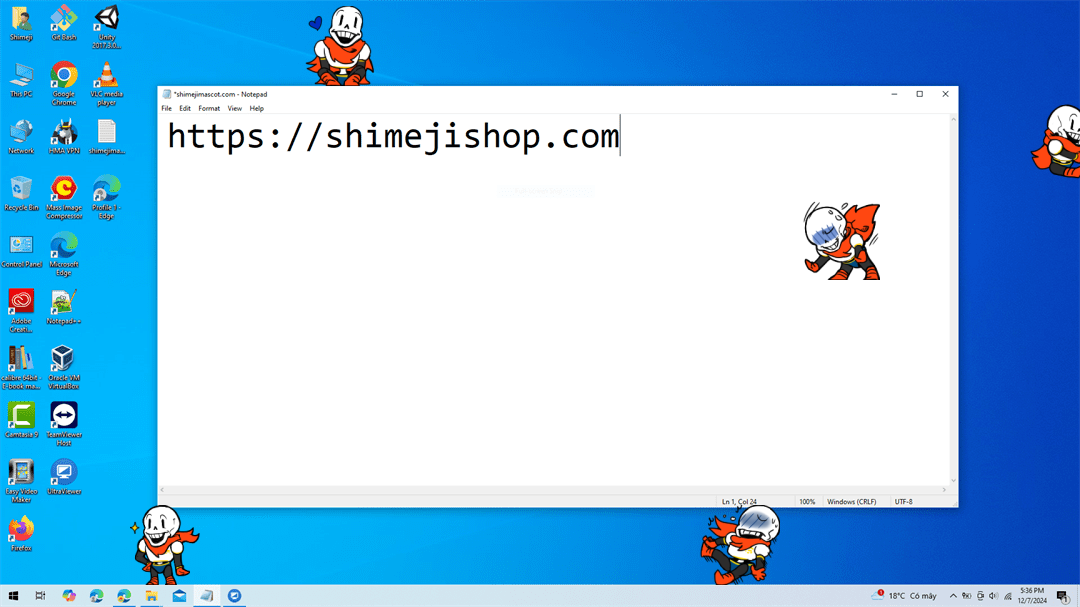
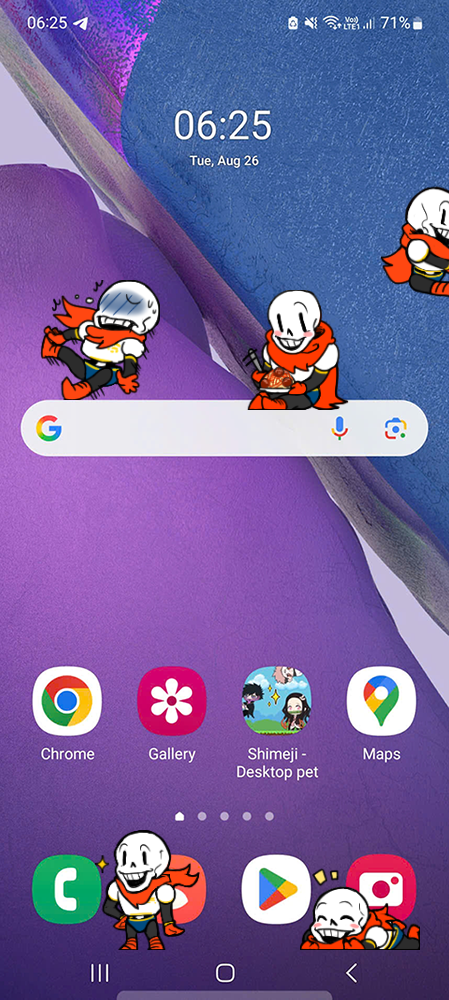
How to Download and Install Papyrus Shimeji
- Click the Download button below
- Unzip the downloaded file
- Run the shimeji.exe file (Windows) or Java version (Mac/Linux)
- Enjoy Papyrus running across your screen!
📖 Need help? See our guides: Install on Desktop | Install on Mobile
Download Papyrus Shimeji
Related Shimeji
The Papyrus Shimeji is a fun and interactive way to brighten up your desktop. Download it now and enjoy!




