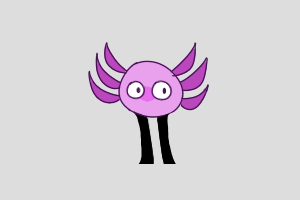Have you ever wanted a mischievous companion to crawl all over your screen? Look no further than Lree, the adorable shimeji from the Nabe Universe! Created by the talented occsters, this little character brings joy and fun to your desktop. In this blog post, you’ll discover everything you need to know about Lree shimeji, from its quirky animations to its free download link. Get ready to add a touch of cuteness and chaos to your digital world with Lree!
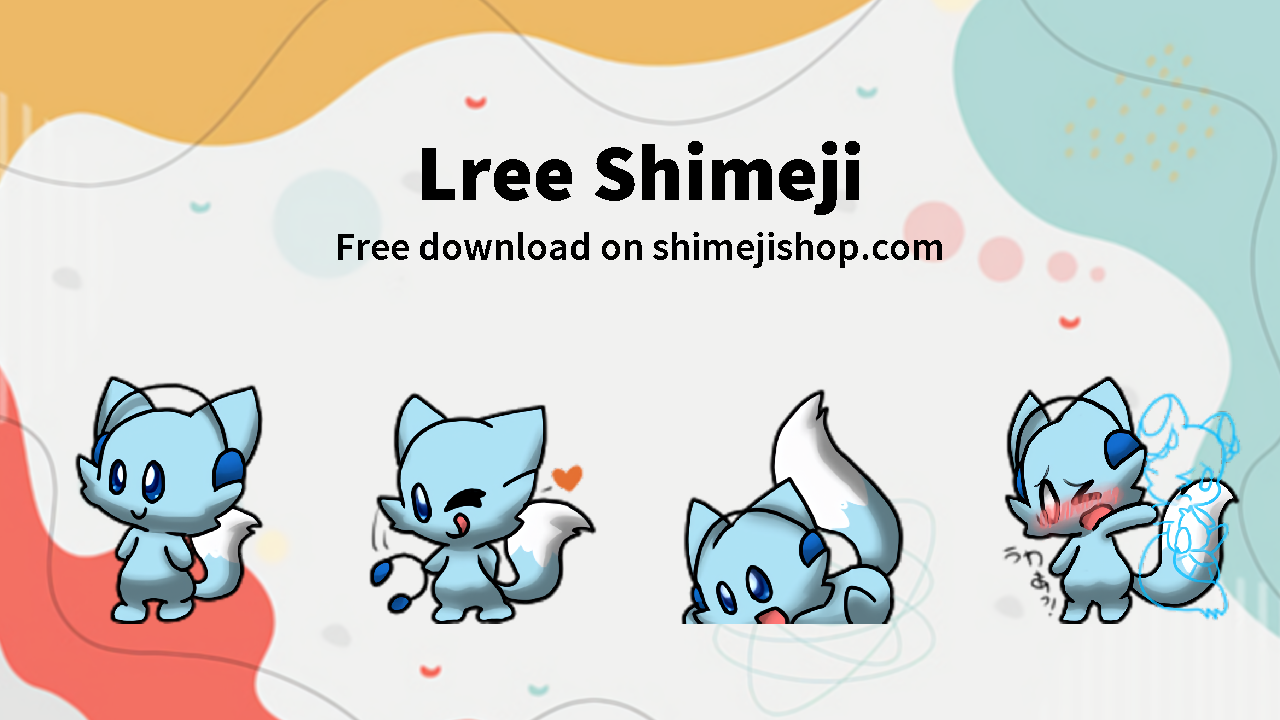
About Lree Shimeji
Welcome to the world of Lree, the adorable desktop pet shimeji from the Nabe Universe created by the talented author occsters. Lree is not your average shimeji – this little critter is full of surprises and mischief! With its playful antics like bouncing around, peeking out from corners, and even hanging on your desktop windows, Lree will bring a dose of cuteness and fun to your digital space. Fans of Lree will be delighted by its charming personality and endless energy. Whether you need a break from work or just want some entertainment, having Lree as your desktop companion is sure to brighten your day. Interacting with this Lree shimeji desktop pet is like having a lively little friend right on your screen, ready to keep you company and make you smile whenever you need a pick-me-up.
- Character: Lree
- Category: Nabe Universe
- Author: occsters
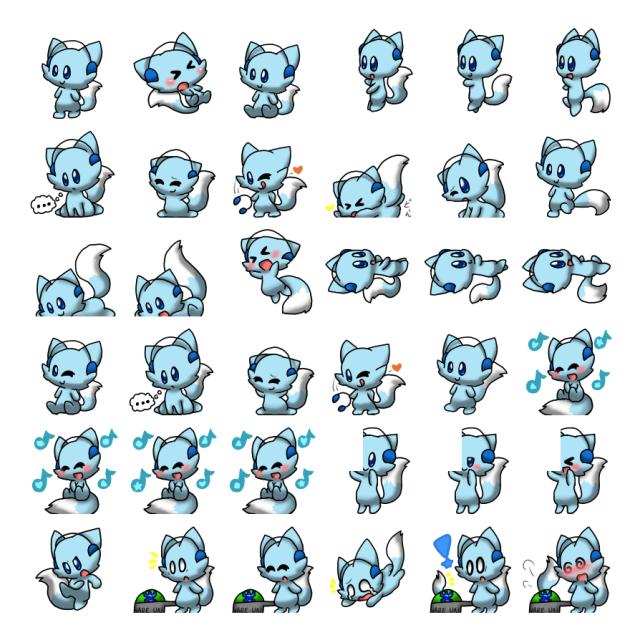
Features
- Lree walks, jumps, and interacts with your desktop
- Fun themed animations
- Works on Windows, Mac, and Linux
- Lightweight and 100% safe
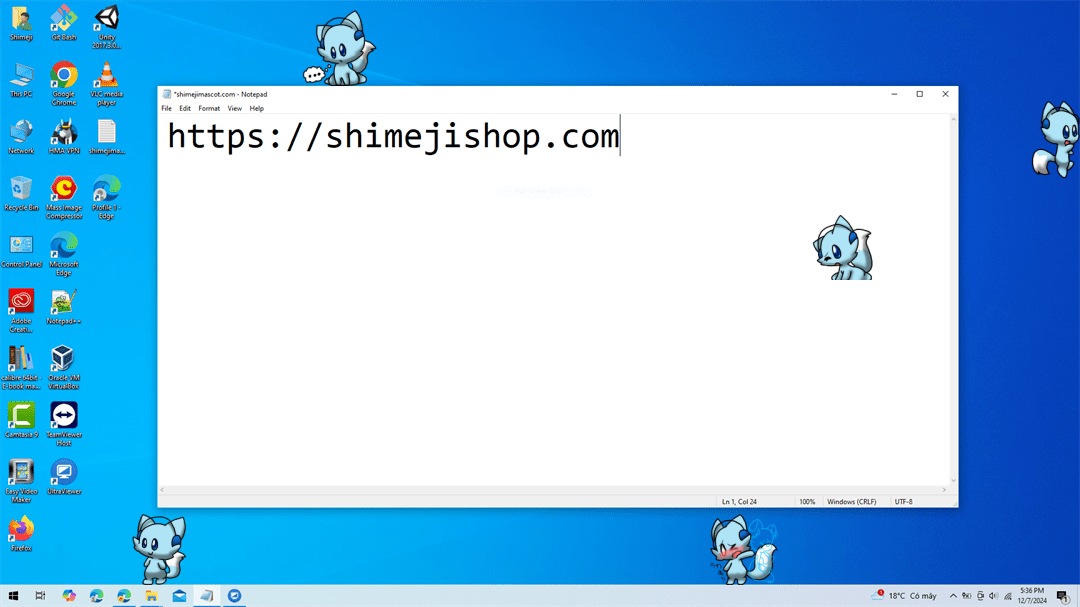
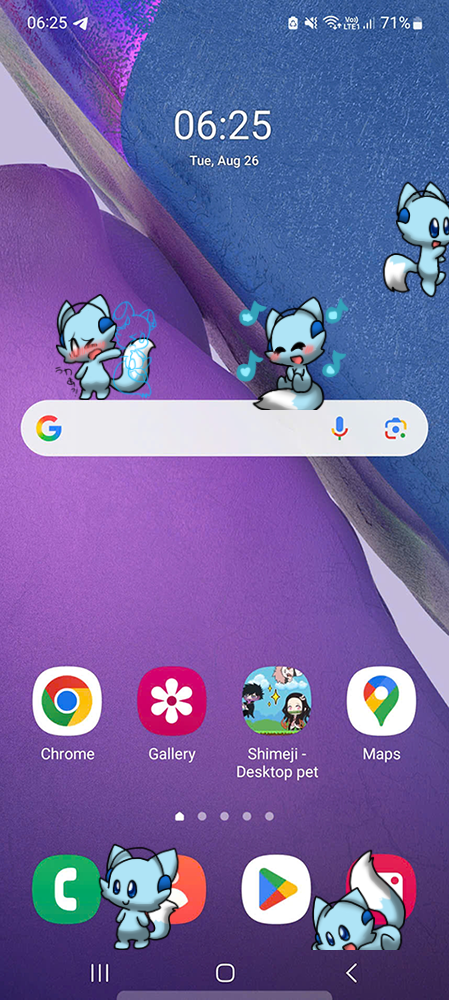
How to Download and Install Lree Shimeji
- Click the Download button below
- Unzip the downloaded file
- Run the shimeji.exe file (Windows) or Java version (Mac/Linux)
- Enjoy Lree running across your screen!
📖 Need help? See our guides: Install on Desktop | Install on Mobile
Download Lree Shimeji
The Lree Shimeji is a fun and interactive way to brighten up your desktop. Download it now and enjoy!