Ever wondered what it would be like to have the dedicated security guard, Jeremy Fitzgerald, from Five Nights at Freddy’s as a playful shimeji on your screen? Look no further! jerecenttrash has created a delightful Jeremy Fitzgerald shimeji for free download, adding a touch of animatronic fun to your digital world. Get ready to experience the excitement and thrill of FNaF in a whole new way with this adorable and interactive character bouncing around your desktop. Don’t miss out on the chance to bring Jeremy Fitzgerald to life on your screen!🐻🎮 #JeremyFitzgerald #shimeji #FNaF

About Jeremy Fitzgerald Shimeji
Welcome to the whimsical world of Jeremy Fitzgerald shimeji desktop pet by the talented jerecenttrash! Ever wondered what your favorite Five Nights at Freddy’s character would look like bouncing around your screen? Well, wonder no more because this adorable shimeji does just that and more! Jeremy Fitzgerald shimeji brings your desktop to life as he walks, runs, and even climbs windows with playful ease. Fans of the Five Nights at Freddy’s franchise will absolutely adore having their very own Jeremy Fitzgerald shimeji to accompany them during those long nights of gaming or studying. This interactive desktop pet adds a touch of fun and excitement to your screen, making your digital world just a bit more animated and lively. So, why wait? Download the Jeremy Fitzgerald shimeji desktop pet today and let this fan-favorite character brighten up your computer screen with his charming antics and infectious energy. Get ready to experience a whole new level of entertainment right at your fingertips!
- Character: Jeremy Fitzgerald
- Category: Five Nights at Freddy’s
- Author: jerecenttrash
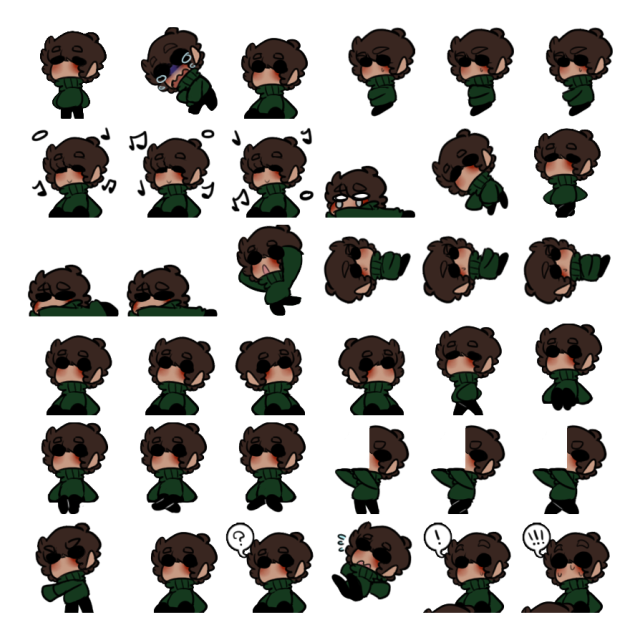
Features
- Jeremy Fitzgerald walks, jumps, and interacts with your desktop
- Fun themed animations
- Works on Windows, Mac, and Linux
- Lightweight and 100% safe

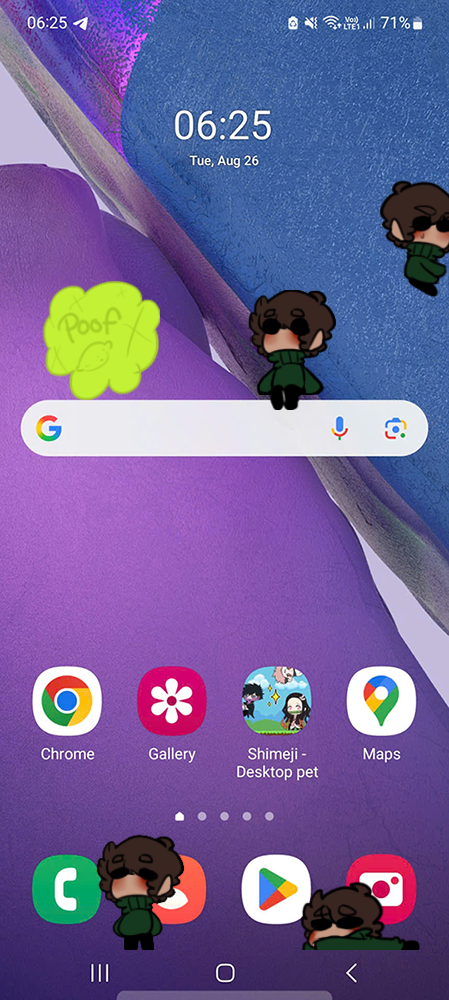
How to Download and Install Jeremy Fitzgerald Shimeji
- Click the Download button below
- Unzip the downloaded file
- Run the shimeji.exe file (Windows) or Java version (Mac/Linux)
- Enjoy Jeremy Fitzgerald running across your screen!
📖 Need help? See our guides: Install on Desktop | Install on Mobile
Download Jeremy Fitzgerald Shimeji
Related Shimeji
The Jeremy Fitzgerald Shimeji is a fun and interactive way to brighten up your desktop. Download it now and enjoy!




