Did you ever wish you could bring your favorite characters to life right on your desktop? Meet Ink Sans, the artistic version of Sans from Undertale! This shimeji not only adds charm to your screen but also serves as your playful companion, painting your workspace with creativity. In this post, we’ll explore everything you need to know about Ink Sans shimeji and how to get your free download. Get ready to add a splash of creativity to your daily routine!
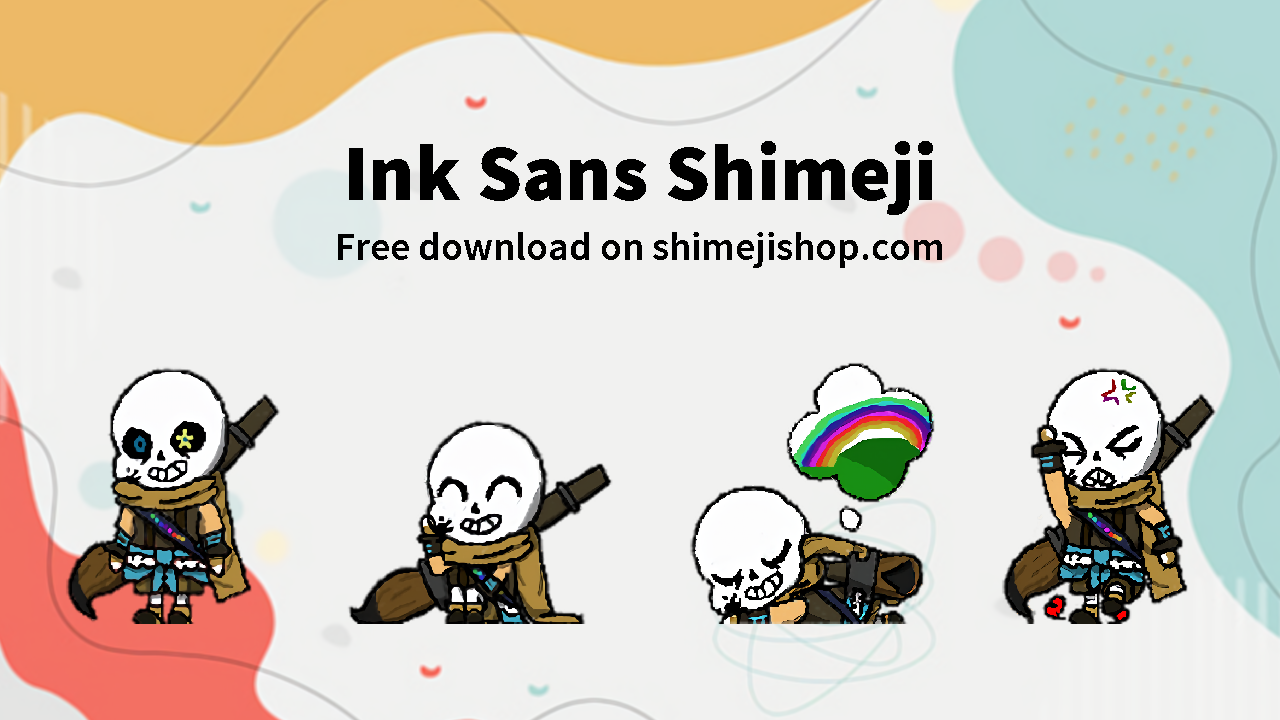
About Ink Sans Shimeji
Get ready to add a splash of creativity to your desktop with the Ink Sans shimeji, a delightful little desktop pet from the beloved world of Undertale! Created by the talented NiuniuNuko, this shimeji isn’t just any ordinary character; he dances, bounces, and even climbs up windows, bringing an artistic flair to your screen! Fans will adore how Ink Sans playfully interacts with your workspace, creating a whimsical atmosphere that’s perfect for any Undertale enthusiast. Whether he’s running around or leaving adorable little ink stains, this shimeji captures the heart of what makes Ink Sans so special. Bring home this charming Ink Sans shimeji desktop pet today and watch as it transforms your computer into a vibrant playground!
- Character: Ink Sans
- Category: Undertale
- Author: NiuniuNuko

Features
- Ink Sans walks, jumps, and interacts with your desktop
- Fun themed animations
- Works on Windows, Mac, and Linux
- Lightweight and 100% safe


How to Download and Install Ink Sans Shimeji
- Click the Download button below
- Unzip the downloaded file
- Run the shimeji.exe file (Windows) or Java version (Mac/Linux)
- Enjoy Ink Sans running across your screen!
📖 Need help? See our guides: Install on Desktop | Install on Mobile
Download Ink Sans Shimeji
Related Shimeji
The Ink Sans Shimeji is a fun and interactive way to brighten up your desktop. Download it now and enjoy!




