Are you ready to bring the enigmatic hacker 707 to life on your desktop? Dive into the world of Mystic Messenger with the adorable 707 shimeji from EmberCL! This free download will add a touch of charm and mischief to your screen, as 707 playfully interacts with your apps and browser windows. Join the fun-loving antics of this beloved character as he dances, jumps, and entertains you throughout your day. Don’t miss out on this must-have addition to your Mystic Messenger collection! Download your 707 shimeji now and let the desktop adventures begin!

About 707 Shimeji
Welcome to EmberCL’s post on the adorable 707 Shimeji desktop pet from Mystic Messenger! This mischievous little digital companion brings your screen to life with its cute antics. The 707 Shimeji doesn’t just walk and run, but also climbs windows and hangs out all over your desktop, adding a fun and dynamic touch to your browsing experience. Fans of Mystic Messenger will absolutely love having 707 as their desktop pet. Watching this lovable hacker bounce around your screen is sure to bring a smile to your face. Whether you need a break from work or just want some company while browsing the web, 707 Shimeji is the perfect virtual buddy to keep you entertained.
- Character: 707
- Category: Mystic Messenger
- Author: EmberCL

Features
- 707 walks, jumps, and interacts with your desktop
- Fun themed animations
- Works on Windows, Mac, and Linux
- Lightweight and 100% safe
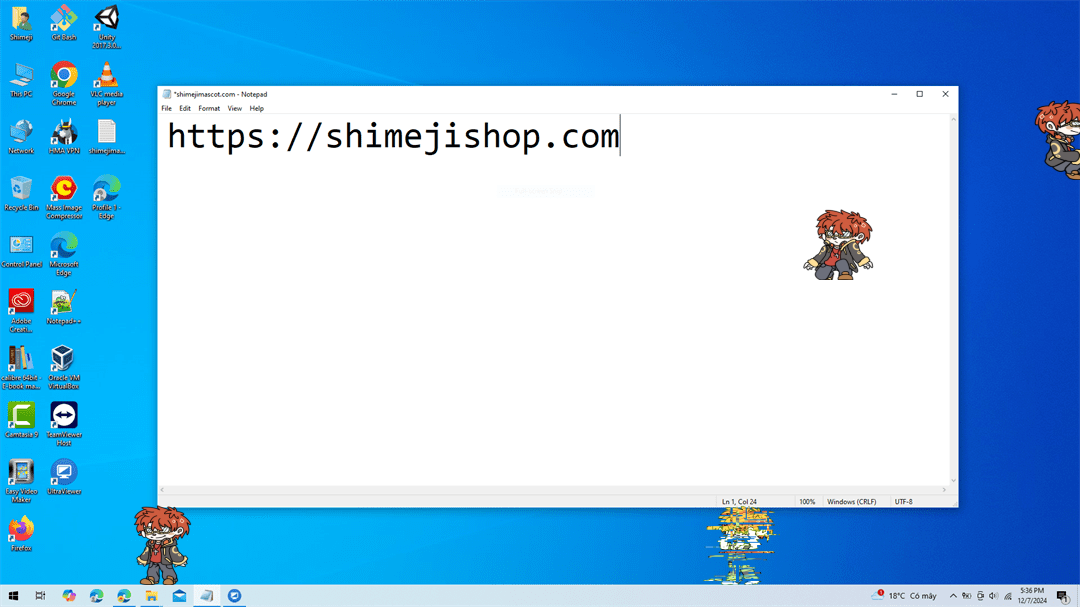
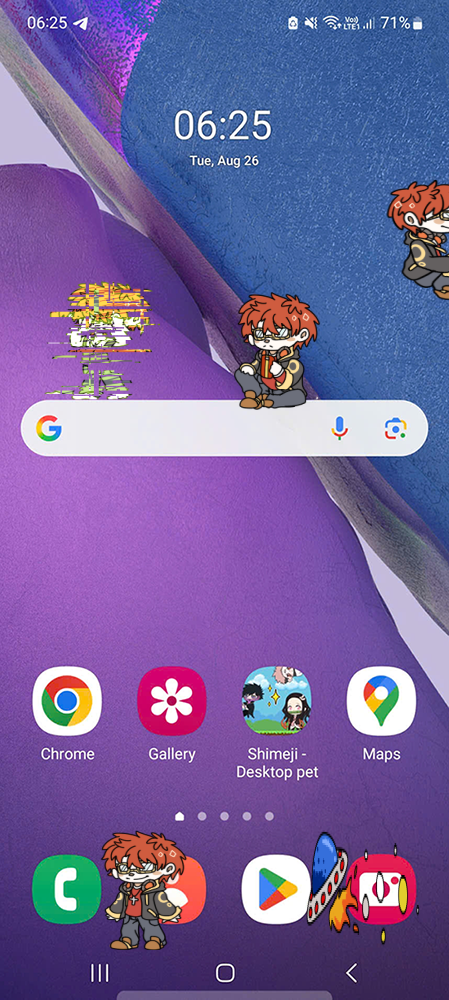
How to Download and Install 707 Shimeji
- Click the Download button below
- Unzip the downloaded file
- Run the shimeji.exe file (Windows) or Java version (Mac/Linux)
- Enjoy 707 running across your screen!
📖 Need help? See our guides: Install on Desktop | Install on Mobile
Download 707 Shimeji
Related Shimeji
The 707 Shimeji is a fun and interactive way to brighten up your desktop. Download it now and enjoy!




